How to start Blog on Blogger
Blogger is an online store that hold by Google that publishes single or multipurpose blogs created by users around the world. Some of them use blogger to share their Thoughts and some other people use this as to write articles. All this features are availed at Google blogger only and its free of cost to have a website. I thought this as perfect medium for those who want to have website for free and publish their articles around the world, This Post gives you an idea how to start a Blog on Blogger.
1.To have a Blogger website Firstly you need to have a Google gmail account.
Go to Google search engine type www.blogger.com
2. Sign in to Blogger using gmail Account.
If you don't have a email Account Sign Up for a gmail Account.
3.Select a blog title and enter an URL for the blog.
4. Select perfect template for the your blogger, Google provides some free templates in blogger choose any one of them.
6.Click on "start blogging"
7. You can create new posts, edit posts, under the post tab. All the article is in the compose form in the post, to change it to a HTML coding just click on HTML.
8. Under the post tab there is a space for writing an article and past an image or upload a video all of them held there. There is a provision to view the HTML coding of text content of an article in the HTML.
9. Before posting a post, you have to adjust post settings, under post settings go to option tab, Click on it, now it will show you, The post is to be visible to Reader or not. Just click on the Allow button, then Click on 'Done'.
10. Now Click on publish, Your blog post will be published on blogger.



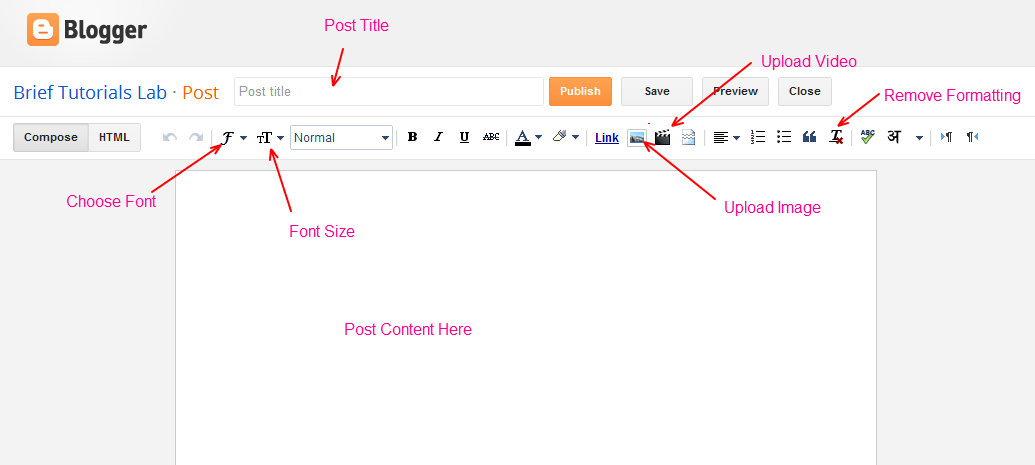

No comments:
Post a Comment